WordPress is the most popular content management system (CMS) in the world, powering over 40% of all websites on the internet. One of the key reasons for its popularity is its extensive library of plugins, which allow you to add new features and functionality to your website with just a few clicks.
In this article, we’ll take a look at the top 10 must-have WordPress plugins that every website should have. These plugins will help you optimize your website for search engines, improve its performance, and enhance the user experience for your visitors.

Rank Math SEO is a free plugin that helps you optimize your website’s content for search engines by providing real-time suggestions for improving your on-page SEO. With Rank Math SEO, you can easily add meta descriptions, titles, and keywords to your pages and posts, and analyze your content for readability and keyword density.

Jetpack is a multi-functional plugin that offers a wide range of features, including site security, performance optimization, and social media integration. With Jetpack, you can easily add social sharing buttons to your posts, protect your site from spam and malware, and improve its load times with lazy loading and CDN integration.

WPForms is a powerful drag-and-drop form builder that allows you to create custom forms for your website without any coding knowledge. With WPForms, you can create contact forms, surveys, polls, and more, and easily integrate them into your website.

WP Rocket is a premium caching plugin that helps improve your website’s speed and performance. With WP Rocket, you can optimize your website’s caching, minify your CSS and JavaScript files, and improve its load times by reducing the number of HTTP requests.

Gravity Forms is a premium form builder that allows you to create custom forms with advanced features such as conditional logic, multi-page forms, and file uploads. With Gravity Forms, you can easily create complex forms for your website without any coding knowledge.

MonsterInsights is a powerful Google Analytics plugin that allows you to track your website’s traffic and user behavior. With MonsterInsights, you can easily set up Google Analytics on your website and view detailed reports on your website’s performance, including traffic sources, user demographics, and more.

Akismet is a free plugin that helps protect your website from spam comments and trackbacks. With Akismet, you can automatically filter out spam comments and keep your website’s comment section clean and organized.
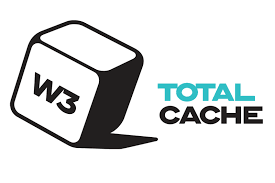
W3 Total Cache is a free caching plugin that helps improve your website’s speed and performance. With W3 Total Cache, you can optimize your website’s caching, minify your CSS and JavaScript files, and improve its load times by reducing the number of HTTP requests.

UpdraftPlus is a free plugin that allows you to create automatic backups of your website and restore them with just a few clicks. With UpdraftPlus, you can schedule backups to run automatically, and easily store them on cloud storage services such as Dropbox, Google Drive, and Amazon S3.

OptinMonster is a powerful lead generation plugin that allows you to create pop-ups, slide-ins, and other opt-in forms to capture leads and grow your email list. With OptinMonster, you can easily create high-converting opt-in forms without any coding knowledge, and easily integrate them into your website.
These are the top 10 must-have WordPress plugins for every website. While there are many other useful plugins out there, these ones cover the most essential features that every website needs to be successful.
Now that you know which plugins to install, it’s important to keep them up to date and ensure they are properly configured. Some plugins may have conflicting settings with each other, or may slow down your website if not configured properly. It’s a good idea to review your plugins regularly to make sure they are all working as intended.
In conclusion, WordPress plugins are a great way to add new features and functionality to your website without any coding knowledge. With the right set of plugins, you can optimize your website for search engines, improve its performance, and enhance the user experience for your visitors. So be sure to install these top 10 must-have WordPress plugins and take your website to the next level.